You can simply link the Google Home and Amazon Alexa Apps with an ESP8266, NodeMCU, or ESP32 microcontroller using Sinric Pro to control any appliance with Google Assistant and Alexa. With Sinric Pro, you can simply create any IoT-based home automation project.
Register for a Sinric Pro Account.
Step-1
Step-2
Then, after filling out all of the required information, click Register.
Step-3
Login to Sinric Pro
Then, after entering your email address and password, click Login.
Step-4
In Sinric Pro, create a Room.
You must first make room in the Sinric Pro before adding the gadgets.
The following are the steps for constructing rooms in Sinric Pro:
- In the left-hand menu, select Rooms.
- To create a new room, click the Add Room button.
- Fill in the Room Name and Description fields.
- Save the file.
Step-5
Sinric Pro allows you to add devices.
Choose Devices from the left-hand menu, then click the Add Device option.
Step-6
Fill out the Device Name and Description fields.
- Then, depending on your needs, choose the Device Type. I've chosen Switch as the device type because I'll be controlling an SPDT relay.
- The gadget is then assigned to a Room.
- After that, select Next.
Step-7
Configure Mobile Push Notifications
- You can switch on notifications if you wish to get push alerts about this device.
- This field is not required.
- Next should be selected.
If you sign up for a Sinric Pro free account, you may add up to 3 devices for free.
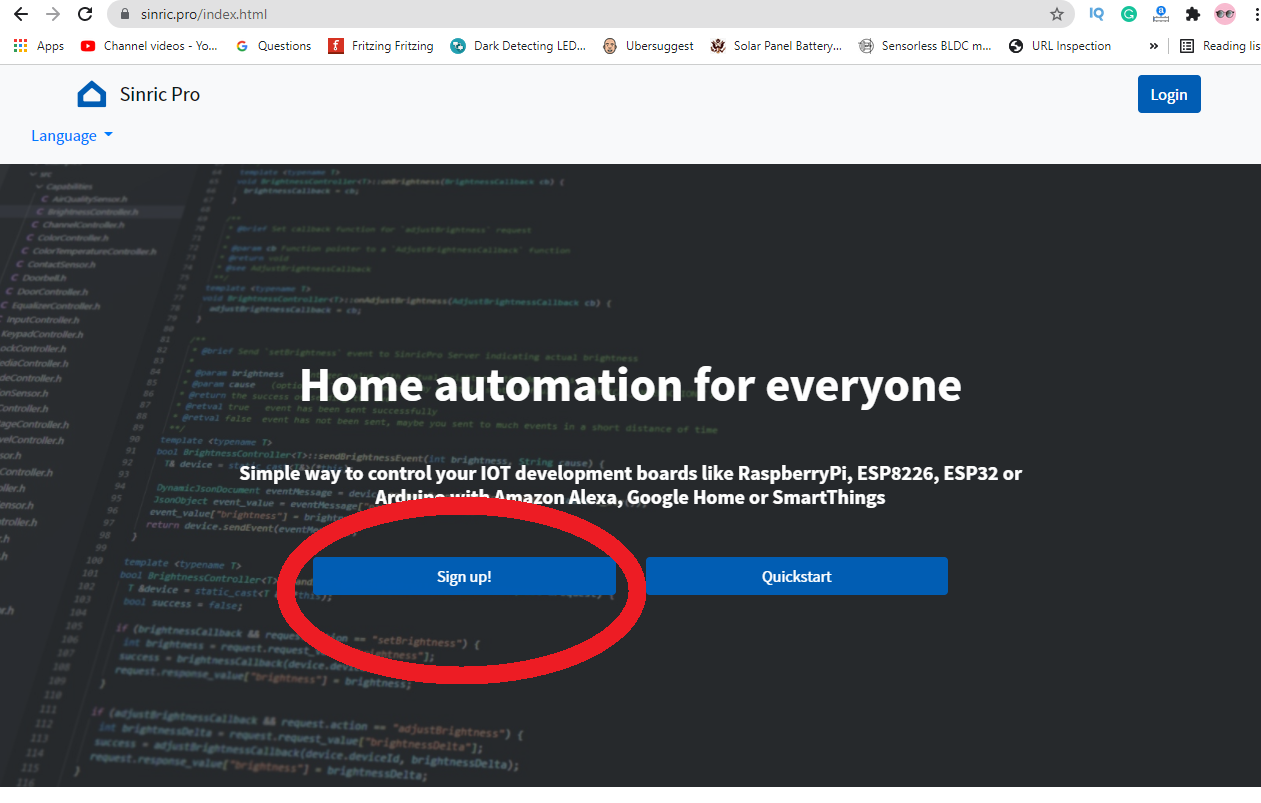
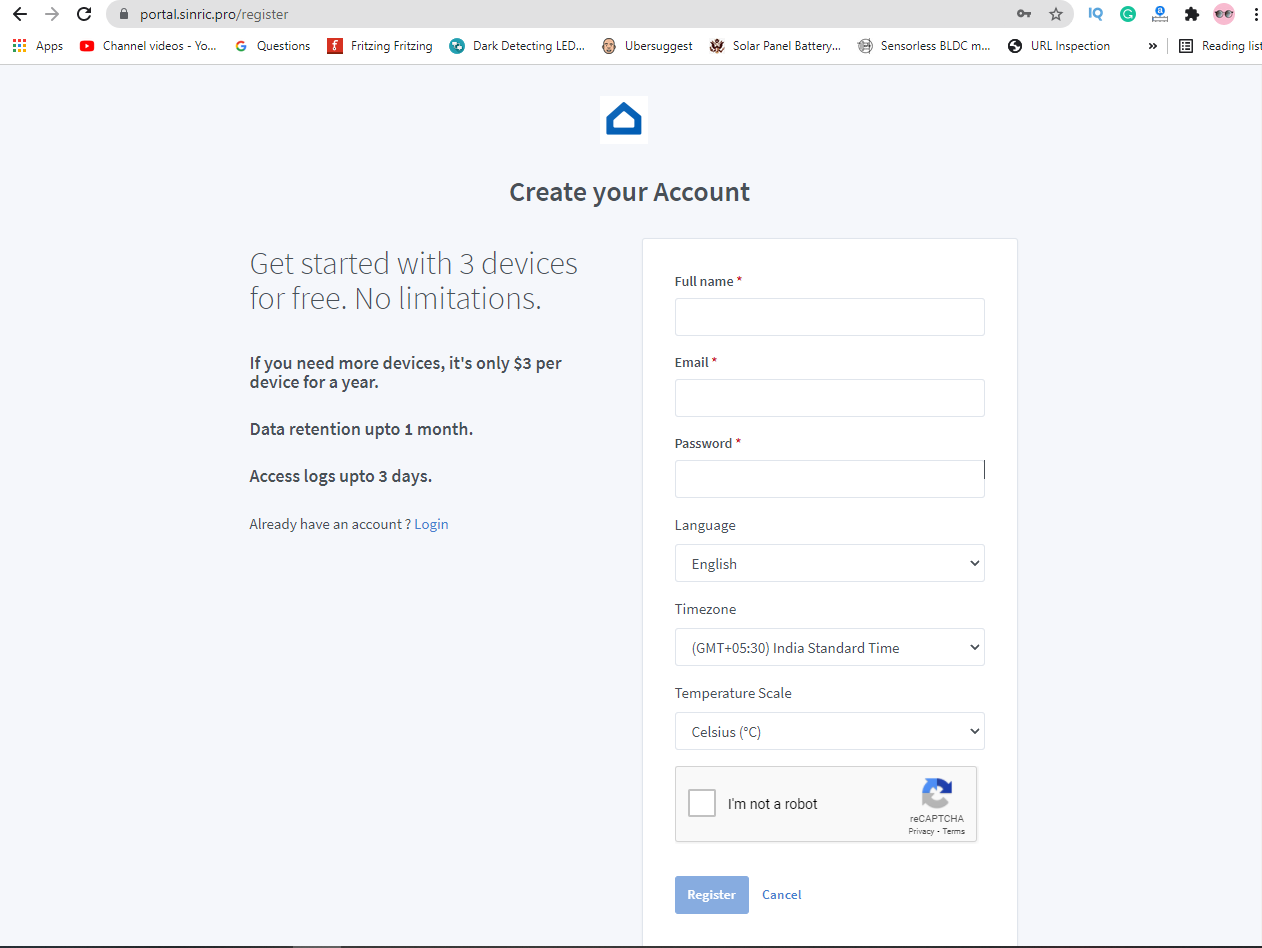









Comments
Post a Comment